WPF 앱에서 특정 이벤트 발생시 화면 구석에 Popup Notification이 띄워지도록 해봅시다. 소스는 Growl Alike WPF Notifications 글을 참고해 만들었습니다. MVVM 패턴에 맞도록 변환했고, 앱 전역에서 호출할 수 있도록 정적 Singleton Wrapper 클래스를 정의하였으며, 외부에서 메시지 창 출력 요청시 메시지 타입, 이미지 타입, 커스텀 메시지 등 손쉽게 호출할 수 있도록 타입 기반으로 분리해 놓았습니다. 그리고 데스크탑 우상단이 아닌 앱 기준 우상단에 팝업창이 나타나도록 했습니다(다중 모니터를 사용하는 환경에서 앱이 최초 실행된 모니터에서만 팝업창이 나타나므로).
![팝업 알림창 최종 결과물 예시]() 팝업 알림창 최종 결과물 예시
팝업 알림창 최종 결과물 예시
해당 소스에서는 default로 알림창 발생시 fade-in 효과로 2초 동안 서서히 나타나도록 되어있고, 6초동안 머물러 있다가 2초 동안 fade-out 되도록 되어 있습니다. 또한, 사용자가 fade-in 혹은 fade-out 중인 상태의 메시지 창 위에 마우스를 올리면 fade-in/out 효과가 사라지고 완전히 나타나게 됩니다. 이러한 애니메이션 효과(또는 디자인)는 입맛에 맞게 직접 수정해 사용하시면 됩니다.
클래스 구조
1
2
3
4
5
6
7
8
9
10
11
12
13
14
| |-- Views
|-- GrowlNotificationsView.xaml
|-- GrowlNotificationsView.xaml.cs
|-- ViewModels
|-- GrowlNotificationsViewModel.cs
|-- Models
|-- Notificates
|-- Notification.cs
|-- Notificator.cs
|-- NotificatorWrapper.cs
|-- Structures
|-- NotificationType.cs
|-- Interfaces
|-- IWindowFunc.cs
|
※ GrowlNotificationsViewModel, Notificator, Notification 클래스에서 상속받는 ViewModelBase 클래스는 INotifyPropertyChanged 인터페이스를 구현하는 클래스입니다. RaisePropertyChanged 메서드는 따로 구현해 주시기 바랍니다.
Views: GrowlNotificationsView.xaml & GrowlNotificationsView.xaml.cs
- UserControl이 아닌 Window 형태
- DataContext는 GrowlNotificationsViewModel.cs
- ItemsControl에 DataContext의 Notifications가 바인딩됨
1
2
3
4
5
6
7
8
9
10
11
12
13
14
15
16
17
18
19
20
21
22
23
24
25
26
27
28
29
30
31
32
33
34
35
36
37
38
39
40
41
42
43
44
45
46
47
48
49
50
51
52
53
54
55
56
57
58
59
60
61
62
63
64
65
66
67
68
69
70
71
72
73
74
75
76
77
78
79
80
81
82
83
84
85
86
87
88
89
90
91
92
93
94
95
96
97
98
99
100
101
102
103
104
105
106
107
108
109
110
111
112
113
114
115
116
117
118
119
120
121
122
123
124
125
126
127
128
129
130
131
132
133
134
135
136
137
138
139
140
141
142
143
144
145
146
147
148
149
150
151
152
153
154
155
156
157
158
159
160
161
162
163
164
165
166
167
168
169
170
171
172
173
174
175
176
177
178
179
180
181
182
183
184
185
186
187
188
189
190
191
192
193
194
| <!-- **GrowlNotificationsView.xaml** -->
<Window x:Class="__PROJECT_NAMESPACE__"
xmlns="http://schemas.microsoft.com/winfx/2006/xaml/presentation"
xmlns:x="http://schemas.microsoft.com/winfx/2006/xaml"
xmlns:d="http://schemas.microsoft.com/expression/blend/2008"
xmlns:mc="http://schemas.openxmlformats.org/markup-compatibility/2006"
xmlns:model="clr-namespace:__PROJECT_NAMESPACE__.Models.Notificates"
mc:Ignorable="d"
Title="GrowlNotifications" Height="630" Width="330"
ShowActivated="False" AllowsTransparency="True" WindowStyle="None" ShowInTaskbar="False" Background="Transparent" UseLayoutRounding="True">
<Window.Resources>
<SolidColorBrush x:Key="NormalBorderBrush" Color="Black" />
<SolidColorBrush x:Key="DefaultedBorderBrush" Color="Black" />
<SolidColorBrush x:Key="DisabledForegroundBrush" Color="#888" />
<SolidColorBrush x:Key="DisabledBackgroundBrush" Color="#EEE" />
<SolidColorBrush x:Key="DisabledBorderBrush" Color="#AAA" />
<SolidColorBrush x:Key="WindowBackgroundBrush" Color="#FFF" />
<SolidColorBrush x:Key="SelectedBackgroundBrush" Color="#DDD" />
<Style x:Key="ButtonFocusVisual">
<Setter Property="Control.Template">
<Setter.Value>
<ControlTemplate>
<Border>
<Rectangle
Margin="2"
StrokeThickness="1"
Stroke="#60000000"
StrokeDashArray="1 2"/>
</Border>
</ControlTemplate>
</Setter.Value>
</Setter>
</Style>
<LinearGradientBrush x:Key="CloseNormal" StartPoint="0.5,0" EndPoint="0.5,1">
<GradientStop Color="#2b2c2e" Offset="0.0"/>
<GradientStop Color="#28292b" Offset="1.0"/>
</LinearGradientBrush>
<LinearGradientBrush x:Key="CloseOver" StartPoint="0.5,0" EndPoint="0.5,1">
<GradientStop Color="#68717d" Offset="0.0"/>
<GradientStop Color="#565d66" Offset="1.0"/>
</LinearGradientBrush>
<SolidColorBrush x:Key="ClosePressed" Color="#1f1f1f" />
<!-- 닫기 버튼 스타일 -->
<Style x:Key="CloseButton" TargetType="{x:Type Button}">
<Setter Property="SnapsToDevicePixels" Value="true"/>
<Setter Property="OverridesDefaultStyle" Value="true"/>
<Setter Property="FocusVisualStyle" Value="{StaticResource ButtonFocusVisual}"/>
<Setter Property="MinHeight" Value="16"/>
<Setter Property="MinWidth" Value="16"/>
<Setter Property="Cursor" Value="Hand"/>
<Setter Property="Template">
<Setter.Value>
<ControlTemplate TargetType="{x:Type Button}">
<Grid>
<Border x:Name="Border" CornerRadius="3" BorderThickness="0" ClipToBounds="False" Background="{StaticResource CloseNormal}" BorderBrush="{StaticResource NormalBorderBrush}">
<Border.Effect>
<DropShadowEffect ShadowDepth="0" Opacity=".4" BlurRadius="5" Color="Black"/>
</Border.Effect>
<Grid>
<Image Source="pack://application:,,,/Resources/close.png" IsHitTestVisible="False" Margin="2">
<Image.Effect>
<DropShadowEffect Direction="90" ShadowDepth="1" BlurRadius="1"/>
</Image.Effect>
</Image>
<ContentPresenter HorizontalAlignment="Center" VerticalAlignment="Center" RecognizesAccessKey="True"/>
</Grid>
</Border>
</Grid>
<ControlTemplate.Triggers>
<Trigger Property="IsMouseOver" Value="True">
<Setter TargetName="Border" Property="Background" Value="{StaticResource CloseOver}" />
</Trigger>
<Trigger Property="IsPressed" Value="True">
<Setter TargetName="Border" Property="Background" Value="{StaticResource ClosePressed}" />
</Trigger>
<Trigger Property="IsKeyboardFocused" Value="true">
<Setter TargetName="Border" Property="BorderBrush" Value="{StaticResource DefaultedBorderBrush}" />
</Trigger>
<Trigger Property="IsDefaulted" Value="true">
<Setter TargetName="Border" Property="BorderBrush" Value="{StaticResource DefaultedBorderBrush}" />
</Trigger>
<Trigger Property="IsEnabled" Value="false">
<Setter TargetName="Border" Property="Background" Value="{StaticResource DisabledBackgroundBrush}" />
<Setter TargetName="Border" Property="BorderBrush" Value="{StaticResource DisabledBorderBrush}" />
<Setter Property="Foreground" Value="{StaticResource DisabledForegroundBrush}"/>
</Trigger>
</ControlTemplate.Triggers>
</ControlTemplate>
</Setter.Value>
</Setter>
</Style>
<Storyboard x:Key="CollapseStoryboard">
<DoubleAnimation From="100" To="0" Storyboard.TargetProperty="Height" Duration="0:0:1"/>
</Storyboard>
<!-- DataType을 Notification.cs로 지정 -->
<DataTemplate x:Key="MessageTemplate" DataType="model:Notification">
<Grid x:Name="NotificationWindow" Tag="{Binding Path=Id}" Background="Transparent" SizeChanged="NotificationWindowSizeChanged">
<Border Name="border" Background="#252525" BorderThickness="0" CornerRadius="1" Margin="1, 5">
<Border.Effect>
<DropShadowEffect ShadowDepth="0" Opacity="0.8" BlurRadius="10"/>
</Border.Effect>
<Grid Height="70" Width="280" Margin="6">
<Grid.RowDefinitions>
<RowDefinition Height="Auto"></RowDefinition>
<RowDefinition Height="*"></RowDefinition>
</Grid.RowDefinitions>
<Grid.ColumnDefinitions>
<ColumnDefinition Width="Auto"></ColumnDefinition>
<ColumnDefinition Width="*"></ColumnDefinition>
</Grid.ColumnDefinitions>
<!-- 좌측 메인 이미지 -->
<Image Grid.RowSpan="2" Source="{Binding Path=ImageUrl}" Margin="0, 4, 12, 4" Width="60"></Image>
<!-- 제목 -->
<TextBlock Grid.Column="1" Text="{Binding Path=Title}" TextOptions.TextRenderingMode="ClearType" TextOptions.TextFormattingMode="Display" Foreground="White"
FontFamily="Arial" FontSize="14" FontWeight="Bold" VerticalAlignment="Center" Margin="2,4,4,2" TextWrapping="Wrap" TextTrimming="CharacterEllipsis" />
<!-- 닫기 버튼 -->
<Button x:Name="CloseButton" Grid.Column="1" Width="16" Height="16" HorizontalAlignment="Right" Margin="0" Style="{StaticResource CloseButton}" />
<!-- 본문 -->
<TextBlock Grid.Row="1" Grid.Column="1" Text="{Binding Path=Message}" TextOptions.TextRenderingMode="ClearType" TextOptions.TextFormattingMode="Display" Foreground="White"
FontFamily="Arial" VerticalAlignment="Center" Margin="2,2,8,6" TextWrapping="Wrap" TextTrimming="CharacterEllipsis" />
</Grid>
</Border>
</Grid>
<DataTemplate.Triggers>
<EventTrigger RoutedEvent="Window.Loaded" SourceName="NotificationWindow">
<BeginStoryboard x:Name="FadeInStoryBoard">
<Storyboard>
<DoubleAnimation Storyboard.TargetName="NotificationWindow" From="0.01" To="1" Storyboard.TargetProperty="Opacity" Duration="0:0:1"/>
<DoubleAnimation Storyboard.TargetName="NotificationWindow" From="1" To="0" Storyboard.TargetProperty="Opacity" Duration="0:0:2" BeginTime="0:0:6"/>
</Storyboard>
</BeginStoryboard>
</EventTrigger>
<Trigger Property="IsMouseOver" Value="True">
<Trigger.EnterActions>
<SeekStoryboard Offset="0:0:3" BeginStoryboardName="FadeInStoryBoard" />
<PauseStoryboard BeginStoryboardName="FadeInStoryBoard" />
</Trigger.EnterActions>
<Trigger.ExitActions>
<SeekStoryboard Offset="0:0:3" BeginStoryboardName="FadeInStoryBoard" />
<ResumeStoryboard BeginStoryboardName="FadeInStoryBoard"></ResumeStoryboard>
</Trigger.ExitActions>
</Trigger>
<EventTrigger RoutedEvent="Button.Click" SourceName="CloseButton">
<BeginStoryboard>
<Storyboard>
<DoubleAnimation Storyboard.TargetName="NotificationWindow" From="1" To="0" Storyboard.TargetProperty="(Grid.Opacity)" Duration="0:0:0"/>
</Storyboard>
</BeginStoryboard>
</EventTrigger>
<Trigger SourceName="NotificationWindow" Property="Opacity" Value="0">
<Setter TargetName="NotificationWindow" Property="Visibility" Value="Hidden"></Setter>
<Trigger.EnterActions>
<BeginStoryboard Storyboard="{StaticResource CollapseStoryboard}"/>
</Trigger.EnterActions>
</Trigger>
</DataTemplate.Triggers>
</DataTemplate>
</Window.Resources>
<!--
DataContext는 Code-Behind에서 정의됐음
DataContext: GrowlNotificationsViewModel은 ItemsControl의 DataContext
ItmesSource: GrowlNotificationsViewModel에서 Notification 소스에 바인딩
ItemTemplate: 각 메시지 아이템의 속성 (각각 다른 값을 지님)
-->
<ItemsControl
x:Name="NotificationsControl"
FocusVisualStyle="{x:Null}"
ItemsSource="{Binding Notifications}"
ItemTemplate="{StaticResource MessageTemplate}"
/>
</Window>
|
1
2
3
4
5
6
7
8
9
10
11
12
13
14
15
16
17
18
19
20
21
22
23
24
25
26
27
28
29
30
31
32
33
34
35
36
37
38
39
40
41
42
43
44
45
46
47
48
49
50
51
52
53
54
55
56
57
58
59
60
61
62
63
64
65
66
67
68
69
70
71
72
73
74
75
76
77
78
79
80
81
82
83
84
85
86
87
88
89
90
91
92
93
94
95
96
97
98
99
100
101
102
103
104
105
106
107
| // **GrowlNotificationsView.xaml.cs**
namespace __PROJECT_NAMESPACE__
{
using System;
using System.Windows;
using System.Windows.Controls;
using __PROJECT_NAME__.Models.Notificates;
using __PROJECT_NAME__.ViewModels.Interfaces;
using __PROJECT_NAME__.ViewModels.Windows;
using __PROJECT_NAME__.Models.Structures;
public partial class GrowlNotificationsView : Window
{
#region fields
/// <summary> Top margin. </summary>
int _topOffset = 20;
/// <summary> Left margin. </summary>
int _leftOffset = 335;
#endregion fields
#region ctors
public GrowlNotificationsView()
{
DataContext = new GrowlNotificationsViewModel();
Initialized += GrowlNotificationsView_Loaded;
InitializeComponent();
this.Top = App.Current.MainWindow.Top + _topOffset;
this.Left = App.Current.MainWindow.Left + App.Current.MainWindow.Width - _leftOffset;
}
#endregion ctors
#region methods
/// <summary>
/// MainWIndow의 Location 값이 변동됐을 때 MainWindow의 Top, Left 값과 offset 값을 활용해 우상단에 고정되도록 값 조정.
/// </summary>
public void SetLocation()
{
this.Top = App.Current.MainWindow.Top + _topOffset;
this.Left = App.Current.MainWindow.Left + App.Current.MainWindow.Width - _leftOffset;
}
/// <summary>
/// MainWindow의 Width, Height 값이 변동됐을 때 MainWindow의 Top, Left 값과 offset 값을 활용해 우상단에 고정되도록 값 조정.
/// </summary>
public void SetActualLocation()
{
if (App.Current.MainWindow.WindowState.Equals(WindowState.Maximized))
{
this.Top = _topOffset;
// 두 개 이상의 모니터를 쓰는 환경에서 메인 모니터의 좌측 서브 모니터로 앱을 옮긴 경우 위치 조정
this.Left = App.Current.MainWindow.Left < 0 ?
-_leftOffset :
App.Current.MainWindow.ActualWidth - _leftOffset;
return;
}
this.Top = App.Current.MainWindow.Top + _topOffset;
this.Left = App.Current.MainWindow.Left + App.Current.MainWindow.ActualWidth - _leftOffset;
}
/// <summary>
/// GrowlNotificationsView가 렌더된 후 DataContext의 Show, Hide에
/// 창 닫기, 열기 메서드를 익명함수로 넘겨 DataContext가 Show, Hide를 호출할 수 있도록 합니다.
/// </summary>
private void GrowlNotificationsView_Loaded(object sender, EventArgs e)
{
if (DataContext is IWindowFunc vm)
{
try
{
vm.Show = () =>
{
this.Show();
};
vm.Hide = () =>
{
this.Hide();
};
}
catch (Exception)
{
NotificatorWrapper.AddNotification(new Notification(MessageType.custom, "[GrowlNotificationsView.xaml.cs] Show() & Hide() 호출 에러 발생.", ImageType.error));
}
}
}
/// <summary> Grid의 SizeChanged 이벤트 </summary>
private void NotificationWindowSizeChanged(object sender, SizeChangedEventArgs e)
{
if (e.NewSize.Height != 0.0)
return;
int gridTagId = int.Parse((sender as Grid).Tag.ToString());
NotificatorWrapper.RemoveNotification(gridTagId);
}
#endregion methods
}
}
|
Notification이 새로 추가되면 고유 ID를 할당받습니다. 이 고유한 ID는 Notifications 컬렉션에서 Notification 요소를 제거할 때 필요합니다. View에서 팝업창이 하나 사라질 때, 즉 Collapsed 상태가 되면 Height가 0이 됩니다. View의 Code-Behind 영역에서 NotificationWindowSizeChanged 메서드를 통해 Height가 0인 것을 알아차렸을 때(팝업창 하나가 사라짐을 알았을 때) 요소 하나를 제거하도록 합니다.
ViewModels: GrowlNotificationsViewModel.cs
- 뷰의 뷰모델로서, Notification들을 담는 Notifications 컬렉션을 프로퍼티로 참조해 뷰에 바인딩
- Notificator 객체가 뷰 Window를 Show 혹은 Hide 할 수 있도록 Action 델리게이트를 인터페이스로 전달받음
1
2
3
4
5
6
7
8
9
10
11
12
13
14
15
16
17
18
19
20
21
22
23
24
25
26
27
28
29
30
31
32
33
34
35
36
37
38
39
40
41
42
43
44
45
46
47
48
49
50
51
52
53
54
55
56
57
58
59
60
61
62
63
64
65
66
67
68
| namespace __PROJECT_NAMESPACE__
{
using System;
using __PROJECT_NAME__.Models.Notificates;
using __PROJECT_NAME__.ViewModels.Interfaces;
/// <summary>
/// Notificator.cs의 Notifications & buffer 컬랙션에 담길 Model 데이터 클래스
/// </summary>
internal class GrowlNotificationsViewModel : ViewModelBase, IWindowFunc
{
#region fields
/// <summary>
/// NotificationWrapper->Notification.Notifications ObservableCollection를 참조하는 프로퍼티.
/// View와 바인딩되어 있는 Notifications 프로퍼티는 Notificator내의 notifications 객체를 참조하는 형식이다.
/// </summary>
private Notifications _Notifications = null;
#endregion fields
#region ctors
/// <summary>
/// MainWindow가 렌더링된 시점에 _growlNotificationsView(GrowlNotificationsView type) 객체 생성. 생성시 코드 플로우는 다음과 같다.
/// 1. _growlNotificationsView의 기본생성자 호출
/// 2. DataContext에 뷰모델 객체 GrowlNotificationsViewModel() 바인딩
/// 3. InitializeComponent() 호출
/// 4. GrowlNotificationsView.xaml 코드가 실행되어 각 Element에 대응되는 클래스 생성된 후 렌더링
/// 5. GrowlNotificationsView.xaml의 최하단에 ItemsControl의 속성 ItemsSource에 팝업 메시지가 담긴 ObservableCollection 객체 Notifications 바인딩
/// ItemsControl의 속성 ItemTemplate에 key 이름이 "MessageTemplate"인 DataTemplate로 지정해 해당 템플릿에서 정의한 스타일 및 애니메이션 기반으로 메시지가 출력되도록 함
/// </summary>
public GrowlNotificationsViewModel()
{
_Notifications ??= NotificatorWrapper.GetNotifications();
// this에 대한 참조를 Notificator에 주입 (Show(), Hide() 호출 위함)
NotificatorWrapper.InjectDependency(this);
}
#endregion ctors
#region properties
/// <summary>
/// Singleton Notificator.Notifications 객체 주소를 참조하는 프로퍼티.
/// </summary>
public Notifications Notifications
{
get => _Notifications;
set
{
if (_Notifications != value)
{
_Notifications = value;
RaisePropertyChanged(nameof(Notifications));
}
}
}
#region GrowlNotificationsView Window Show() & Hide()
// GrowlNotificationsView의 Window가 Loaded 상태에 놓여 GrowlNotificationsView_Loaded가 실행됐을 때,
// 이 Action 델리게이트에 this.Show()를 포함하는 람다 코드 전달
public Action Show { get; set; }
public Action Hide { get; set; }
#endregion GrowlNotificationsView Window Show() & Hide()
#endregion properties
}
}
|
Models: Notification.cs
- GrowlNotificationsView에 컬렉션 형태로 바인딩 될 Model 클래스
- 팝업창의 기본적인 메타데이터 포함
ex) Title, MsgType, Message, ImageUrl, Id - 외부에서 NotificatorWrapper.AddNotification 및 NotificatorWrapper.RemoveNotification 을 호출할 때 파라미터로 활용됨
1
2
3
4
5
6
7
8
9
10
11
12
13
14
15
16
17
18
19
20
21
22
23
24
25
26
27
28
29
30
31
32
33
34
35
36
37
38
39
40
41
42
43
44
45
46
47
48
49
50
51
52
53
54
55
56
57
58
59
60
61
62
63
64
65
66
67
68
69
70
71
72
73
74
75
76
77
78
79
80
81
82
83
84
85
86
87
88
89
90
91
92
93
94
95
96
97
98
99
100
101
102
103
104
105
106
107
108
109
110
111
112
113
114
115
116
117
118
119
120
121
122
123
124
125
126
127
128
129
130
131
132
133
134
135
136
137
138
139
140
141
142
143
144
145
146
| namespace __PROJECT_NAMESPACE__
{
using System.Linq;
using System.Collections.ObjectModel;
using __PROJECT_NAME__.Models.Structures;
/// <summary> Notification을 담을 컬렉션 </summary>
internal class Notifications : ObservableCollection<Notification> { }
/// <summary>
/// Notificator.cs의 Notifications & buffer 컬랙션에 담길 Model 데이터 클래스
/// </summary>
internal class Notification : ViewModelBase
{
#region fields
private string _Message;
/// <summary>
/// 외부에서 AddNotification 호출시 MessageType을 정의하지 않을 경우
/// Custom 메시지로 간주하므로 반드시 Message를 입력해야 함
/// </summary>
private MessageType _MsgType = MessageType.custom;
private int _Id;
private string _ImageUrl;
private string _Title;
#endregion fields
#region ctors
/// <summary>
/// 메시지 생성자.
/// default of imgType = ImageType.info
/// </summary>
/// <param name="msgType"> 메시지 타입 </param>
/// <param name="msg"> 메시지 </param>
/// <param name="imgType"> 이미지 타입 </param>
public Notification(MessageType msgType, string msg = null, ImageType imgType = (ImageType)0)
{
string mt = msgType.ToString();
if (msgType == MessageType.custom)
{
if (string.IsNullOrEmpty(msg))
throw new System.NotImplementedException("[Notification.cs] 메시지타입이 custom이나, message가 비어있습니다.");
Message = msg;
}
else
Message = EnumHelper.GetDescription(msgType);
/*
* info, warn 그리고 error 이 세 가지의 타입만으론 부족해 더 많은 타입을 추가해야 한다면
* 타입을 한 단계 더 높게 추상화 하시면 if-else 문을 제거하실 수 있습니다.
*/
if (NotificationType.infoList.Contains(mt))
{
Title = ImageType.info.ToString();
ImageUrl = EnumHelper.GetDescription(ImageType.info);
}
else if (NotificationType.warningList.Contains(mt))
{
Title = ImageType.warn.ToString();
ImageUrl = EnumHelper.GetDescription(ImageType.warn);
}
else if (NotificationType.errorList.Contains(mt))
{
Title = ImageType.error.ToString();
ImageUrl = EnumHelper.GetDescription(ImageType.error);
}
else // MessageType.custom
{
Title = imgType.ToString();
ImageUrl = EnumHelper.GetDescription(imgType);
}
}
public Notification() { }
#endregion ctors
#region properties
/// <summary> Notification의 본문 메시지 </summary>
public string Message
{
get { return _Message; }
set
{
if (_Message == value) return;
_Message = value;
RaisePropertyChanged(nameof(Message));
}
}
/// <summary> Notification의 메시지 타입 </summary>
public MessageType MsgType
{
get { return _MsgType; }
set
{
if (_MsgType == value) return;
MsgType = value;
RaisePropertyChanged(nameof(MsgType));
}
}
/// <summary> Grid의 Tag ID </summary>
public int Id
{
get { return _Id; }
set
{
if (_Id == value) return;
_Id = value;
RaisePropertyChanged(nameof(Id));
}
}
/// <summary> Notification의 이미지 경로 </summary>
public string ImageUrl
{
get { return _ImageUrl; }
set
{
if (_ImageUrl == value) return;
_ImageUrl = value;
RaisePropertyChanged(nameof(ImageUrl));
}
}
/// <summary> Notification의 타이틀 제목 </summary>
public string Title
{
get { return _Title; }
set
{
if (_Title == value) return;
_Title = value;
RaisePropertyChanged(nameof(Title));
}
}
#endregion properties
}
}
|
Notification.cs 클래스에서 48번째 라인부터 사용하는 EnumHelper.GetDescription 메서드는 enum 값에 붙은 Description string 값을 얻게 해주는 역할을 합니다. 코드는 다음과 같습니다.
1
2
3
4
5
6
7
8
9
10
11
12
13
14
15
16
17
18
19
20
21
22
23
24
25
26
27
28
29
30
| namespace __PROJECT_NAMESPACE__
{
using System;
using System.ComponentModel;
using System.Reflection;
public static class EnumHelper
{
/// <summary>
/// Enum의 특정 인덱스의 Description 반환
/// </summary>
/// <param name="en"> description을 받아올 enum 인덱스 </param>
public static string GetDescription(Enum en)
{
Type type = en.GetType();
MemberInfo[] memInfo = type.GetMember(en.ToString());
if (memInfo != null && memInfo.Length > 0)
{
// 해당 인덱스의 Description raw text 추출
object[] attrs = memInfo[0].GetCustomAttributes(typeof(DescriptionAttribute), false);
if (attrs != null && attrs.Length > 0)
{
return ((DescriptionAttribute)attrs[0]).Description;
}
}
return en.ToString();
}
}
}
|
Models: Notificator.cs
- Notification을 담는 ObservableCollection _notifications 객체(최대 5개)와 그 5개를 넘는 요소를 임시로 담아놓는 ObservableCollection _buffer 객체(버퍼 역할) 포함
- Notification을 두 컬렉션에 Boundary check 해가며 Add, Delete 수행하는 로직 포함
1
2
3
4
5
6
7
8
9
10
11
12
13
14
15
16
17
18
19
20
21
22
23
24
25
26
27
28
29
30
31
32
33
34
35
36
37
38
39
40
41
42
43
44
45
46
47
48
49
50
51
52
53
54
55
56
57
58
59
60
61
62
63
64
65
66
67
68
69
70
71
72
73
74
75
76
77
78
79
80
81
82
83
84
85
86
87
88
89
90
91
92
93
94
95
96
97
98
99
100
101
102
103
104
105
106
107
108
109
110
111
112
113
114
115
116
117
118
119
120
121
122
123
124
125
126
127
128
129
130
131
132
133
134
135
136
137
138
139
140
141
142
143
144
145
146
147
148
149
150
151
152
153
154
155
156
157
158
159
160
161
162
163
164
165
166
167
168
169
170
171
172
173
174
175
176
177
178
179
180
181
182
183
184
185
186
187
188
189
190
191
192
193
194
195
196
197
198
199
200
201
202
203
204
205
206
207
208
209
210
211
212
213
214
215
216
217
218
| namespace __PROJECT_NAMESPACE__
{
using System;
using System.Linq;
using __PROJECT_NAME__.Models.Structures;
using __PROJECT_NAME__.ViewModels.Interfaces;
internal class Notificator : ViewModelBase, IDisposable
{
#region fields
private static readonly log4net.ILog logger = log4net.LogManager.GetLogger(System.Reflection.MethodBase.GetCurrentMethod().DeclaringType);
/// <summary> 최대 메시지 수 </summary>
private const byte MAX_NOTIFICATIONS = 5;
/// <summary> 최대 버퍼 메시지 수 </summary>
private const byte MAX_BUFFER_SIZE = 8;
/// <summary> 메시지 카운트 </summary>
private int _count;
/// <summary>
/// Notification 메시지들이 담긴 ObservableCollection.
/// GrowlNotificationsView의 ItemsControl에 바인딩됨
/// </summary>
public static Notifications _notifications = new Notifications();
/// <summary>
/// 팝업창을 닫기 위해 GrowlNotificationsView의
/// Show, Hide 델리게이트 참조
/// </summary>
private static IWindowFunc _growlNotificationsViewModel = null;
/// <summary>
/// "if) count > MAX_NOTIFICATIONS == true" 일 경우
/// 담을 buffer ObservableCollection
/// </summary>
private Notifications _buffer = new Notifications();
/// <summary> 중복 호출 검색 </summary>
private bool _disposedValue = false;
#endregion fields
#region methods
/// <summary> Notificator의 Notifications를 Get </summary>
public Notifications GetNotifications()
{
return _notifications;
}
/// <summary>
/// GrowlNotificationsViewModel 객체를 Injection 받는 메서드.
/// 본 클래스에서 팝업창 Show(), Hide() 활용 가능
/// </summary>
/// <param name="vm"> Show, Hide 액션 프로퍼티 </param>
public void InjectDependency(IWindowFunc vm)
{
_growlNotificationsViewModel = vm;
}
/// <summary>
/// Notifications ObervableCollection에 Notification 객체 enqueue.
/// UI Thread와 현재 Thread의 상이함(Cross-Thread issue)을 해결하기 위해
/// AppDomain의 Dispatcher thread에 delegate 코드 위임
/// </summary>
/// <param name="notification"> 팝업창 Model </param>
private void Add(Notification notification)
{
App.Current.Dispatcher.Invoke(new Action(() =>
{
_notifications.Add(notification);
}));
}
/// <summary>
/// Notifications에서 노드 하나 Remove
/// </summary>
/// <param name="notification"> 팝업창 Model </param>
private void Remove(Notification notification)
{
App.Current.Dispatcher.Invoke(new Action(() =>
{
_notifications.Remove(notification);
}));
}
/// <summary>
/// GrowlNotificationsView Window를 Show
/// </summary>
private void Show()
{
App.Current.Dispatcher.Invoke(new Action(() =>
{
_growlNotificationsViewModel.Show();
}));
}
/// <summary>
/// GrowlNotificationsView Window를 Hide
/// </summary>
private void Hide()
{
App.Current.Dispatcher.Invoke(new Action(() =>
{
_growlNotificationsViewModel.Hide();
}));
}
/// <summary>
/// 메시지를 버퍼에 추가.
/// </summary>
/// <param name="notification"> 팝업창 Model </param>
private void AddToBuffer(Notification notification)
{
if (!CheckLimitation())
return;
_buffer.Add(notification);
}
/// <summary>
/// Notifications 큐 컬렉션에 Notification 추가.
/// </summary>
/// <param name="notification"></param>
public void AddNotification(Notification notification)
{
try
{
notification.Id = _count++;
if (_notifications.Count + 1 > MAX_NOTIFICATIONS)
AddToBuffer(notification);
else
Add(notification);
// notifications가 있을 경우 window를 띄움
if (_notifications.Count > 0)
Show();
}
catch (Exception ex)
{
System.Diagnostics.Debug.Print(ex.ToString());
logger.Error($"Notificator 에러 발생. \n{ex}\n");
}
}
/// <summary>
/// Notifications 큐 컬렉션에 Notification 제거.
/// </summary>
/// <param name="gridTagId"> 제거할 Notification Model ID </param>
public void RemoveNotification(int gridTagId)
{
// 제거해야 하는 Notification 쿼리
Notification nodeToDelete = _notifications.First(n => n.Id == gridTagId);
if (nodeToDelete == null)
throw new NotImplementedException("[Notificator.cs] nodeToDelete == null");
if (_notifications.Contains(nodeToDelete))
Remove(nodeToDelete);
if (_buffer.Count > 0)
{
Add(_buffer[0]);
if (_buffer.Count > 0)
_buffer.RemoveAt(0);
}
// 더이상 보여줄 notifications가 없을 경우 윈도우 닫음
if (_notifications.Count < 1)
Hide();
}
private bool CheckLimitation()
{
try
{
if ((_buffer.Count + 1) > MAX_BUFFER_SIZE)
{
throw new Exception("작업 요청이 너무 많습니다. 잠시 후 다시 시도해 주세요.", new System.InvalidOperationException());
}
return true;
}
catch (Exception ex)
{
// buffer의 맨 앞 요소 제거 후 위 Exception 메시지 추가
_buffer.Clear();
NotificatorWrapper.AddNotification(new Notification(MessageType.custom, ex.Message, ImageType.error));
return false;
}
}
#endregion methods
#region IDisposable Support
public void Dispose()
{
Dispose(true);
}
protected virtual void Dispose(bool disposing)
{
if (!_disposedValue)
{
if (disposing)
{
_notifications = null;
_buffer = null;
}
_disposedValue = true;
}
}
#endregion IDisposable Support
}
}
|
Models: NotificatorWrapper.cs
- Notificator를 캡슐화
- Notificator를 외부에서 호출할 수 있도록 static으로 만들었으며, 유일한 객체를 가지므로 Singleton 역할을 함 (Redundancy DCL)
- MainWindow OnClosing 시점에 Raise 되는 메서드 내 초입에서 Dispose 호출해 메모리 명시적 수집. (프로그램이 닫혔는데도 메모리상 static 객체가 동적 객체를 지속해서 참조하는 행위 방지)
1
2
3
4
5
6
7
8
9
10
11
12
13
14
15
16
17
18
19
20
21
22
23
24
25
26
27
28
29
30
31
32
33
34
35
36
37
38
39
40
41
42
43
44
45
46
47
48
49
50
51
52
53
54
55
56
57
58
59
60
61
62
63
64
65
66
67
68
69
70
71
72
73
74
75
76
77
78
79
80
81
82
83
84
85
86
87
88
89
90
91
92
93
94
| namespace __PROJECT_NAMESPACE__
{
using System;
using System.Threading.Tasks;
using __PROJECT_NAME__.ViewModels.Interfaces;
internal class NotificatorWrapper
{
#region fields
private static NotificatorWrapper _instance;
private Notificator Origin { get; set; }
private static readonly object lockObj = new object();
#endregion fields
#region ctors
private NotificatorWrapper()
{
Origin = new Notificator();
}
#endregion ctors
#region properties
private static NotificatorWrapper Instance
{
get
{
// double-checked locking
if (_instance == null)
{
lock (lockObj)
{
if (_instance == null)
{
_instance = new NotificatorWrapper();
}
}
}
return _instance;
}
}
#endregion properties
#region methods
/// <summary>
/// GrowlNotificationsViewModel 객체를 Injection 받는 메서드.
/// Notificator 클래스에서 팝업창 Show(), Hide() 할 수 있도록 주입
/// </summary>
/// <param name="vm"> Show, Hide 액션 프로퍼티 </param>
public void InjectDependency(IWindowFunc vm)
{
Instance.Origin.InjectDependency(vm);
}
/// <summary>
/// Notificator의 Notifications를 return하여 참조할 수 있도록 함.
/// </summary>
public static Notifications GetNotifications()
{
return Instance.Origin.GetNotifications();
}
/// <summary>
/// Notifications 큐 컬렉션에 Notification 추가.
/// </summary>
/// <param name="notification"></param>
public static void AddNotification(Notification notification)
{
// Invoke to Thread Pool Thread to avoid overhead using fire & forget
Task.Run(new Action(() =>
Instance.Origin.AddNotification(notification)
)).ConfigureAwait(false);
}
/// <summary>
/// Notifications 큐 컬렉션에서 Notification 제거.
/// </summary>
/// <param name="gridTagId"></param>
public static void RemoveNotification(int gridTagId)
{
Task.Run(new Action(() =>
Instance.Origin.RemoveNotification(gridTagId)
)).ConfigureAwait(false);
}
public static void Release()
{
Instance.Origin.Dispose();
_instance = null;
}
#endregion methods
}
}
|
팝업창을 띄우려면 다음과 같이 Wrapper 객체의 AddNotification 메서드를 호출하면 됩니다.
1
2
3
4
5
6
7
8
9
10
11
12
| // 사용자 정의 메시지 팝업
NotificatorWrapper.AddNotification(new Notification(MessageType.custom, $"[EXE:Communicator] {errMsg}", ImageType.error));
NotificatorWrapper.AddNotification(
new Notification(MessageType.custom,
$"An unexpected error occurred. see /logs/global/[{DateTime.Now:yyyy.mm.dd}]global.txt file.",
ImageType.error));
// 메시지 타입에 따른 메시지 팝업
NotificatorWrapper.AddNotification(new Notification(MessageType.noPortAvailable));
NotificatorWrapper.AddNotification(new Notification(MessageType.noSlaveScanned));
|
IWindowFunc.cs
- Notificator 객체가 GrowlNotificationsViewModel 객체의 Window 창을 보여주거나 가릴 수 있도록 액션 프로퍼티 Show, Hide를 노출한 인터페이스
1
2
3
4
5
6
7
8
9
10
11
12
13
14
15
16
| namespace __PROJECT_NAMESPACE__
{
using System;
internal interface IWindowFunc
{
/// <summary> Window Show()를 호출하는 메서드. </summary>
Action Show { get; set; }
/// <summary> Window Hide()를 호출하는 메서드. </summary>
Action Hide { get; set; }
/// <summary> Window OnClosing 시 호출되는 메서드. </summary>
void OnClosing();
}
}
|
NotificationType.cs
- 알림에 대한 메시지 타입들을 enum 형태로 저장
- Notificator 클래스와 Add, Remove하는 외부 클래스에서 참조됨
1
2
3
4
5
6
7
8
9
10
11
12
13
14
15
16
17
18
19
20
21
22
23
24
25
26
27
28
29
30
31
32
33
34
35
36
37
38
39
40
41
42
43
44
45
46
47
48
49
50
51
52
53
54
55
56
57
58
59
60
61
62
63
64
65
66
67
| namespace __PROJECT_NAMESPACE__
{
using System.ComponentModel;
public enum MessageType
{
// 아래 enum 타입에 없는 경우 커스텀 메시지로 분기
custom,
[Description("연결에 성공했습니다.")]
connectionSuccess,
[Description("타임아웃이 발생했습니다.")]
timeout,
[Description("포트에 접근할 수 없습니다.")]
portOccupied,
// etc...
}
public enum ImageType
{
[Description("pack://application:,,,/Resources/info.png")]
info, /* 알림 */
[Description("pack://application:,,,/Resources/warning.png")]
warn, /* 주의 */
[Description("pack://application:,,,/Resources/error.png")]
error, /* 경고 */
// etc...
}
/// <summary> MessageType에 따른 ImageType 그룹핑 </summary>
public static class NotificationType
{
/// <summary> Info 그룹 </summary>
public static string[] infoList =
{
"portOccupied",
"noPortAvailable",
"modbus_aleadyConnected",
"modbus_connected",
};
/// <summary> Warning 그룹 </summary>
public static string[] warningList =
{
"timeout",
"modbus_slaveError_read",
"modbus_slaveError_write",
"rxLimitDetected",
};
/// <summary> Error 그룹 </summary>
public static string[] errorList =
{
"modbus_crcError",
"modbus_connectionFailed",
"serial_initError",
};
// etc...
}
}
|
App.xaml.cs
팝업창은 글로벌 영역에서 생성되어야 하므로 App.xaml.cs 에서 생성합니다.
1
2
3
4
5
6
7
8
9
10
| // ... App 렌더링 완료 직후 ...
// 팝업 윈도우 생성. _mainWindow의 Left, Top, Width를 참조하므로 메인윈도우 생성 후 생성
_growlNotificationsView = new GrowlNotificationsView();
/*
* _growlNotificationsView 윈도우의 소유권을 _mainWindow로 넘김
* (참조: https://docs.microsoft.com/ko-kr/dotnet/api/system.windows.window.owner?view=netcore-3.1)
*/
_growlNotificationsView.Owner = _mainWindow;
|
글 초입에 말씀 드렸듯이 PC 화면 우상단에 anchor되는 것이 아닌 프로그램 우상단에 anchor되도록 구현합니다.
1
2
3
4
5
6
7
8
9
10
11
12
13
14
15
16
17
18
19
20
21
22
23
| /// <summary>
/// 메인윈도우 Top, Left 위치 변동 감지시 팝업창 위치를
/// 메인윈도우 우상단에 고정되도록 조정
/// </summary>
/// <param name="sender"> AppDomain </param>
private void MainWindow_LocationChanged(object sender, EventArgs e)
{
var window = sender as Window;
// MainWindow가 Maximized 상태가 아닌 경우에만 변경해야 함
if (!window.WindowState.Equals(WindowState.Maximized))
_growlNotificationsView?.SetLocation();
}
/// <summary>
/// 메인윈도우 ActualWidth, ActualHeight 너비 변동 감지시
/// 팝업창 위치를 메인윈도우 우상단에 고정되도록 조정
/// </summary>
/// <param name="sender"> AppDomain </param>
private void MainWindow_SizeChanged(object sender, SizeChangedEventArgs e)
{
_growlNotificationsView?.SetActualLocation();
}
|
앱 종료 시에도 지속적으로 값을 참조하는 hanging 문제를 피하기 위해 앱 종료(App.OnClosing) 시점에 명시적으로 _growlNotifiactionsView.Close() 를 호출하도록 합니다.
1
| _growlNotificationsView.Close();
|
References
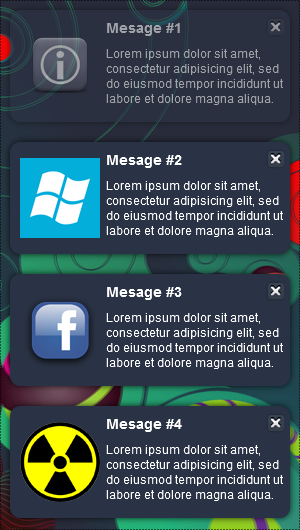 팝업 알림창 최종 결과물 예시
팝업 알림창 최종 결과물 예시